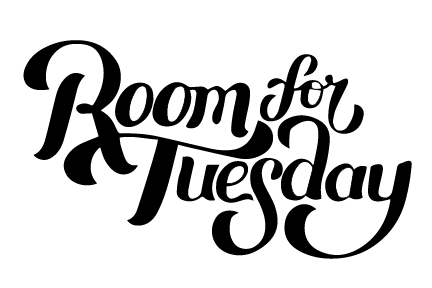The Tech & Software I Use
 This is sort of an interesting topic I’ve had a few requests for. I’m keeping it short and sweet, while sharing an itemized list of the tech and software I use on a daily basis (everything from calendars to camera equipment). As a designer and blogger, I’m all about making things more efficient and productive. I don’t claim to be the most tech savvy person on the planet, but I stick to a routine and the following really works well for me. Click through to read all about the things that help make each project and post come to life.
This is sort of an interesting topic I’ve had a few requests for. I’m keeping it short and sweet, while sharing an itemized list of the tech and software I use on a daily basis (everything from calendars to camera equipment). As a designer and blogger, I’m all about making things more efficient and productive. I don’t claim to be the most tech savvy person on the planet, but I stick to a routine and the following really works well for me. Click through to read all about the things that help make each project and post come to life.
 I’m breaking it down by category below! First up… tech:
I’m breaking it down by category below! First up… tech:
TECH
I’d say these are the most important tools I use on a daily basis…
- iPHONE // I spend A LOT of time on my phone, as does the rest of the world. It’s my biggest work tool- probably personal tool too. Oddly enough, I’m on maps more than any other app (I’m also habitually lost and have a terrible sense of direction, ha).
- iMAC PRO // I use my iMac 90% of the time. It’s perfect for large files, editing, and really good views of whatever I’m working on.
- MACBOOK AIR // I use my MacBook the other 10% of the time. I opted for a small 13″ so it’s convenient to carry in my bag or prop on my lap while lounging / multi-tasking.
- ACCESSORIES // I love anything wireless… I have this wireless keyboard and this mouse. I also use a Wacom tablet for photo editing- it makes things go much faster since you use it like a pen.

PRODUCTIVITY
- GOOGLE CALENDAR // My google calendar is basically my life- I use it on my computers and the app on my phone. It’s my digital file of every appointment, meeting, task, etc. I also write things down in my physical planner. I know it’s repetitive, but I like to have both.
- TRELLO // Trello is where I brainstorm ideas and make quick to-do lists. I have lots of different cards for short term and long term goals… daily tasks, blog post ideas, renovation lists, etc.
COMMUNICATION
- GMAIL // I try to keep up with my inbox and organize everything into folders- gmail is my favorite and integrates with everything else I have.
- GOOGLE HANGOUTS // This is great for video conferences, meeting clients face-to-face, and keeping in touch with work contacts on a more personal level. Emmett has a Google Pixel smartphone and I obviously have the iPhone, so when one of us is traveling, we use this instead of FaceTime to video chat.
SOFTWARE
I don’t know what I’d do without my software. I basically don’t close Photoshop- it stays open 24/7 and I pretty much live in that program.
- ADOBE CREATIVE CLOUD // My hands-down, favorite software! I’ve been using Adobe products for over 15 years (yikes- that shows my age, ha!)… it’s the best of the best. I primarily live in Photoshop and Illustrator these days.
- MICROSOFT EXCEL // I HATE numbers and data, but Emmett demands I use Excel. We keep track of our budget and projects. I’ll admit- it’s really handy, even though I’m not a numbers gal.
- STUDIO DESIGNER // This is what I use for my accounting software. It’s specifically for designers.

FILE STORAGE + TRANSFER
- DROPBOX // I’m always uploading, saving, and sharing files via Dropbox. It’s a very handy business tool and well worth the upgrade to the pro plan if you deal with large files and images.
- PORTABLE DRIVE // I have 4 or 5 of these and always have one connected to my computer, in my purse, etc. It’s kind of like my “mini brain” when I’m away from my big iMac.
CAMERA EQUIPMENT
Obviously I use professional gear and equipment when it comes to my camera and shooting… the reason for the long list below. I depend on this to make my living, so it makes sense to invest in quality equipment! I also took studio photography courses in college and know my way around my Nikon really well at this point in my career. I’d definitely suggest classes or workshops if you’re just starting out!

- NIKON D750 // This is my SLR camera… I’ve been shooting Nikon since college / art school. I’ve been using it for 3 years now and still love this body.
- 50mm LENS // This lens is perfect for shooting close up. It’s a macro lens and captures great detail with a nice, shallow depth of field- it’s very soft and flattering.
- 60mm LENS // This is a versatile lens… you can still get detailed macro shots, but it’s also perfect for medium shooting, like portraiture or interior vignettes. This one is an easy go-to.
- 24-120mm LENS // This upgraded telephoto lens is fantastic for both interior and outdoor shooting. Since it is a variable lens, you can zoom in and out as needed. It’s pretty wide for the size, so you can fit quite a bit into the frame. I use this one a lot when shooting my house.
- 14-24mm LENS // This is the ultimate wide-angle lens. I use this in tight spaces (like our old, tiny bathroom). It can capture an entire room with minimal distortion. Some wide angle lenses fisheye so badly and it looks totally unrealistic… not this one. The price tag certainly reflects that, but the images it produces is well worth it.
- CAMERA BAG // This camera bag is durable, protects my gear, and looks good. I get lots of compliments on it!
- CAMERA STRAP // I love a good leather camera strap.
- CANON G7X // I use this little guy for shooting my video content.
- LAPEL MIC //
- TRIPOD // I’ve been through a lot of tripods and this one is the best of the best. I wish I would’ve splurged for it right away and saved myself time and money in the long run.
- EXPODISC // This white balance filter works great to keep my imagery consistent in terms of color and temperature.
 Hopefully this was helpful for those of you who wondered what I use to create. Let me know if you have any questions at all in the comments below! Obviously I’ve been doing this for a long while and it has taken me a lot of time to figure out what works, save up for my equipment, and learn what works best for my business.
Hopefully this was helpful for those of you who wondered what I use to create. Let me know if you have any questions at all in the comments below! Obviously I’ve been doing this for a long while and it has taken me a lot of time to figure out what works, save up for my equipment, and learn what works best for my business.
Would you be interested in seeing how I put together a moodboard, rendering, or design plan in my software? Even if you don’t want to learn… it’s kind of a fun process to watch. If this wasn’t your jam- no worries! I have a regular interior / home related post all ready for tomorrow and the bathroom reveal is coming shortly after (YAY!).